The long-awaited vacation is coming up and when you're choosing your vacation reading material, you realize that the stack of books you want to take with you on the trip weighs several kilos and would easily pass as special luggage? I know the problem because my favorite thing to devour printed novels, non-fiction books, etc. while on vacation. But I have found that even for fans of the printed word, it can sometimes be incredibly useful to use the iPad as an eBook reader and read on the tablet when traveling or at home. Does this make sense? How can it even help you read better and faster? I have gained a new approach to eBooks and magazines - and would like to share my findings with you.
I am a passionate, frequent reader. I devour every book I can get my hands on. Often informative non-fiction books. Sometimes exciting novels. Often impressive biographies. I never get bored because I read every free minute. And although I am a fan of technology and innovation in all walks of life, there is one area in which I am absolutely traditional: reading printed books. I've never cared about eReaders like Kindle, tolino and reMarkable to read my books.
Was skeptical about e-readers
Also the use of the iPads As an eBook reader, I was skeptical about it for a long time. For me, there have always been two options for reading a book - either as a printed work that is added to my growing library at home after reading it, or as an Audible audio book that I listen to on the go on my iPhone in the Audible app - for example while driving – listened to.
Whenever I used a book as an audio book, I also ordered the printed version at the same time so that I could take notes and add it to my ever-growing collection in my library at home. This worked well for me for many years. When I was traveling, I had my iPhone with me so I could listen to audio books on the go and at the same time I had a small stack of books (my book recommendations for the trip) with a good amount of weight that I devoured on the beach or at the hotel pool. So far, so complicated.

Save weight and space with the iPad as an e-book reader on vacation
Recently, as if struck by lightning, I wanted to give reading eBooks on my iPad another chance. I had for the coming one Vacation I put out a stack of books that easily weighed two kilograms, which took up a lot of space in the suitcase - and I just wanted to see if I could get used to using eBook readers enough that I could do without the heavy, printed books. At the same time, I asked myself whether I could use my existing one iPad Air would like to use it as an eReader or would rather get a genuine handheld device like the Kindle or the tolino from Thalia because they are specifically designed for reading books and magazines.
Book your well-deserved vacation now!
Book your dream vacation now at favorable conditions on the renowned booking portal HolidayCheck – top rated by Stiftung Warentest (01/2024). Click and browse now!

Related Articles
Buy iPad
Buy Kindle
Read more and better with the iPad as an eBook reader
My experiences with eBooks on vacation and at home
I originally came up with the idea of using an eBook reader because I wanted to save weight on my next plane trip. I was reading a few really big books, each with over 600 pages, which together would easily weigh two to three kilos in a suitcase or hand luggage. This not only takes up a lot of space in your suitcase or hand luggage, but also takes up a lot of the precious weight that you can carry with you when traveling by plane. Airlines are becoming increasingly strict when it comes to adhering to hand luggage limits.
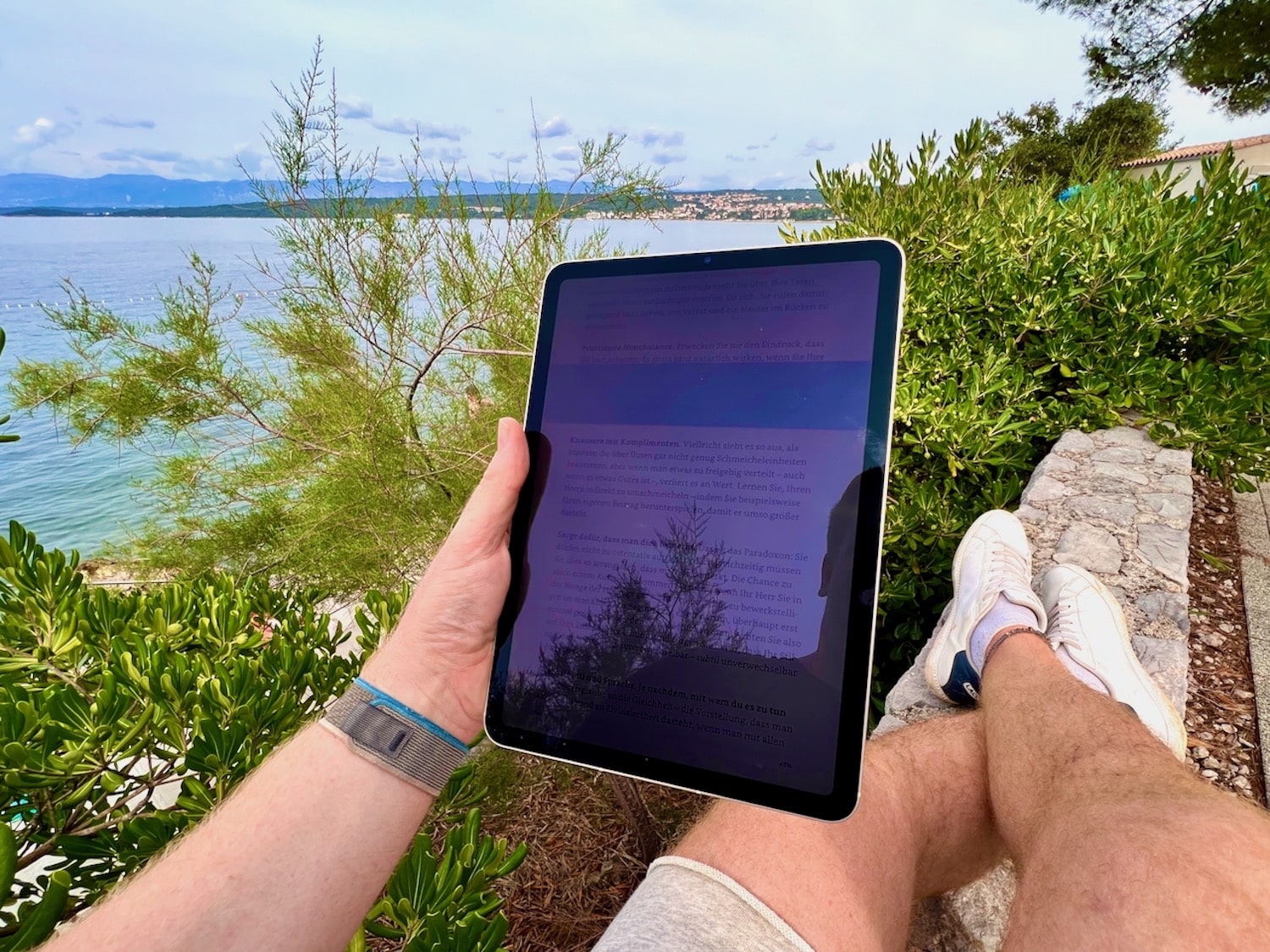
So I reluctantly agreed to find a solution so that I didn't have to take the thick books with me. So I browsed the Books app by Apple on my iPad and the Kindle app, which is also for iPads and iPhones is available. And indeed, I found a digital edition of one of my thick books for a reasonable 3,90 euros. I downloaded it immediately, opened it in the Kindle app on the iPad - and was quite amazed.
Genuine eBook Reader or eBooks on iPad?
At the same time, I ask myself whether I should simply use my existing devices or whether I should buy a genuine e-book reader – a Kindle Paperwhite or the tolino from Thalia. I had a chance to check out the Kindle Oasis (the top model) and wasn't overly impressed. The device reacted surprisingly slowly for the comparatively high price of well over 200 euros and reminded me a lot of a Personal Digital Assistant (PDA) from the 90s. The Kindle Oasis also had some advantages: it's light as a feather and the screen is wonderfully readable, especially in direct sunlight. Nevertheless, I decided on the iPad and I will explain why in a moment.
Reading books with the Tablet eBook Reader – the iPad wins the race for me
When I opened the 3,90 euro Kindle book in the app of the same name on the iPad, I was thrilled at how good the text looked on the iPad's razor-sharp Liquid Retina display. You could scroll smoothly and make a number of settings to adjust the layout and appearance of the book - including the font. It was similar with the Kindle. The screen was supposed to replicate paper – and it worked pretty well. It's also a pleasure to read the book on the Amazon eReader. The device is incredibly small and light.

But what immediately bothered me was that the Kindle's display was smaller than the average book. I would have expected that an average book page could be reproduced 1:1 on the device's screen. And what also really bothered me was the high latency: the device's response time was far too slow - navigating through the store seemed tedious to me. After trying out both the top-of-the-range Kindle and the iPad to read my books in the future, I ultimately decided on the iPad - in my case an iPad Air, but any other model such as the regular iPad will also work or that iPad Pro.
I am so happy about this decision that, as a passionate and, above all, intensive reader who takes notes in books, I could really get into raptures. I will explain below why I am so enthusiastic about reading my books on the iPad.

Follow me too Xing, TripAdvisor and Threads!
Follow me on Instagram now
stick with Travel Blog Just-Wanderlust.com and @strandkind_co always up to date and just follow me on Instagram!
Has anyone present already treated themselves to the new MacBook M3? And if so, what color? 💻🛒😍🤓
*Advertising / Ad*
#apple #macbook #macbookair #macbookairm3 #macbookair13

*Advertisement / Ad* The brand new MacBook Air M3 is here!
– With ultra-fast M3 processor 💨
– 18 hours of battery life 🔋
– Available in 13 and 15 inches 💻
– Only 1,24 kg light and 11,3 mm thin (13 inches)
– Ideal for working on the go and traveling 🧳😎🥰
– Perfect for photo & video editing and AI applications
– Open today apple.com/de or pre-order directly from tomorrow Apple Shop store 🛒
#apple #macbook #macbookair #macbookairm3 #macbookair13

*Advertisement / Ad* You don't know where to travel this summer yet? How about the paradisiacal Croatian island of Krk! Get advice from @sol.tours and @solvillas.eu, they know the best accommodations and most beautiful corners of the island 😍🤟🥰🐳🌍✈️🏄☀️⛵️😍🙏
*
*
*
* ->>>> also check the links in my bio 🤩
*
*
*
#strandkind #blogger #travelblogger #travel #travel
#travellust #travelmakeshappy #travelphotography
#travel fever #travelblog #microadventure #wanderlust
#adventure #nature #diewocheaufinstagram #urlaub
#vacation ready #holiday feeling #holiday at home
#holidaywithdog #holidaywithchildren
#travel #travelphotography #travelblogger
#traveltheworld #travelgram #traveling #croatia #visitkrk @visitkrkisland @visitmalinska

*Advertisement / Ad* You don't know where to travel this summer yet? How about the paradisiacal Croatian island of Krk! Get advice from @sol.tours and @solvillas.eu, they know the best accommodations and most beautiful corners of the island 😍🤟🥰🐳🌍✈️🏄☀️⛵️😍🙏
*
*
*
* ->>>> also check the links in my bio 🤩
*
*
*
#strandkind #blogger #travelblogger #travel #travel
#travellust #travelmakeshappy #travelphotography
#travel fever #travelblog #microadventure #wanderlust
#adventure #nature #diewocheaufinstagram #urlaub
#vacation ready #holiday feeling #holiday at home
#holidaywithdog #holidaywithchildren
#travel #travelphotography #travelblogger
#traveltheworld #travelgram #traveling #croatia #visitkrk @visitkrkisland @visitmalinska

*Advertisement / Ad* You don't know where to travel this summer yet? How about the paradisiacal Croatian island of Krk! Get advice from @sol.tours and @solvillas.eu, they know the best accommodations and most beautiful corners of the island 😍🤟🥰🐳🌍✈️🏄☀️⛵️😍🙏
*
*
*
* ->>>> also check the links in my bio 🤩
*
*
*
#strandkind #blogger #travelblogger #travel #travel
#travellust #travelmakeshappy #travelphotography
#travel fever #travelblog #microadventure #wanderlust
#adventure #nature #diewocheaufinstagram #urlaub
#vacation ready #holiday feeling #holiday at home
#holidaywithdog #holidaywithchildren
#travel #travelphotography #travelblogger
#traveltheworld #travelgram #traveling #croatia #visitkrk @visitkrkisland @visitmalinska

Never stop discovering - places, people, activities - and everything that lies within you⛷️🥰😍☀️🤟🥰🐳🌍✈️🏄☀️⛵️😍🙏
*
* Advertising
* Everything about the PillerseeTal in the link in the bio
*
*
*
*
#strandkind #blogger #travelblogger #shotoniphone #travel #travel
#travellust #travelmakeshappy #travelphotography
#travel fever #travelblog #microadventure #wanderlust
#adventure #nature #sealove #vacation
#readyforvacation #vacationfeeling
#holidaywithdog #holidaywithchildren #justwanderlust
#travel #travelphotography #travelblogger
#traveltheworld #travelgram #traveling

The advantages and disadvantages of the iPad as an eBook reader
Rediscover reading with the tablet as an e-reader
Basically, I would like to say that eBook readers like Amazon Kindle and the tolino from Thalia definitely have their place. I'm just not part of their target group. I chose the iPad as my eBook reader because it fits perfectly into my daily workflow with iPhone, iPad and Mac. The best thing is that the book page can be displayed in its entirety on the 10,9-inch display. I can also make settings – change the font or darken the background in the evening to make reading easier on the eyes. I also find the endless scrolling practical - so you don't turn the pages, otherwise you'll read scrolling like you're used to on websites.
One of the biggest advantages is that on the iPad both the Apple Books app as well as the Amazon Kindle app is running. So you have the best of both worlds for your reading pleasure. I use both apps equally. In both apps you will find free books or offers and a large selection of works. At Apple You can read countless classics of world literature for free.
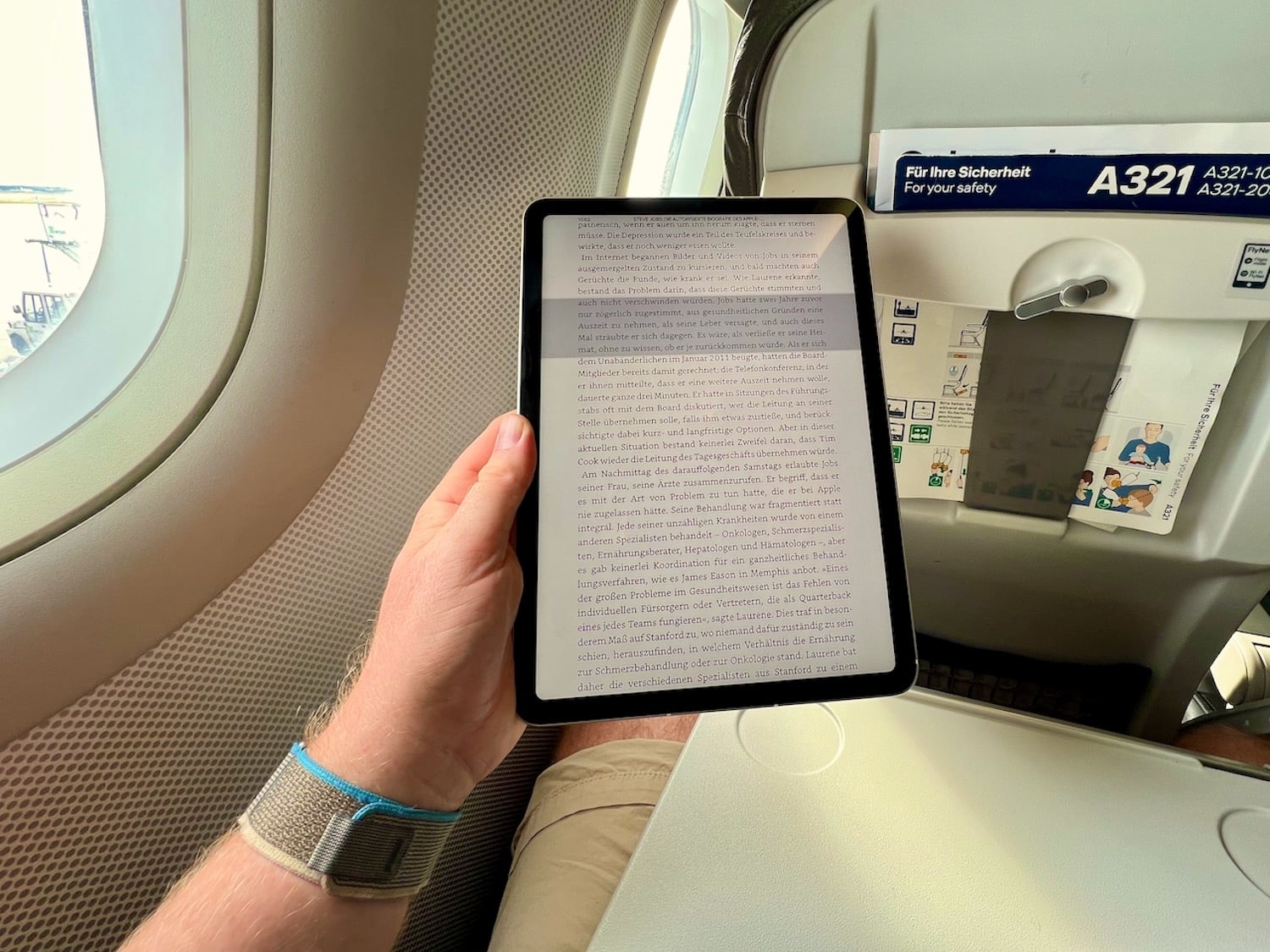
Another advantage is that you can read seamlessly on the iPad and iPhone. When I stop at a point in the text on the iPad, it immediately syncs with my iPhone - and I can seamlessly continue reading where I last stopped. Since I read books very intensively and take notes or mark passages in the text, I have developed a completely new workflow when reading on the iPad.
I also have mine at the same time as the eBook Apple Notes app or Day One notes app open and can make important comments about what I have read or even copy passages of text there. If I want to recap the contents of a book after reading it, I just have to read through all my notes in Day One again - and this gives me a pretty intensive learning experience. You can also create flashcards with important content in the Kindle app on the iPad - if you want.
Disadvantages of a tablet as an e-reader
Of course, reading on the iPad also has some disadvantages, but in my opinion they far outweigh the advantages of reading on the tablet. On the one hand, the 10,9-inch iPad is significantly larger and heavier than a normal eBook reader. Some would say: more cumbersome. But that doesn't bother me at all because the iPad feels incredibly good in the hand without a case. The weight is absolutely within tolerable limits. In contrast to a thick book, you never have the feeling that your arm will fall off at some point.
On the other hand, you can also use the iPad mini, which should have approximately the same size and weight as a conventional eReader. On the other hand, the display reflects a bit in the blazing sun and the housing gets warm. The Kindle's display scores points because it is not reflective and can be read perfectly at any time. However, it should be said: I can never stand sitting in direct sunlight with the tablet for more than ten minutes. The reflective display is the smallest problem. And as soon as you sit in the shade, the problem disappears because the iPad display is perfectly readable again.
Buy iPad Pro
Who better to grab the Kindle or a similar e-reader?
If you already own an iPad, you don't need to read any further at this point. If you use the tablet, in my opinion you don't need an additional device - especially since you can use the special advantages of the iPad for your reading experience. The situation is somewhat different if you are not yet using a device and are thinking about purchasing a new one.
In this case, it may make sense for you to use the eBook reader. As already mentioned, I read books very intensively and notes – partly handwritten with the Apple Pencil. If you don't own a tablet yet and really just want to read because you read novels for entertainment and browsing, an eBook reader may be a better choice for you.
Certain advantages of a Kindle
The devices are often very light and thin - and can therefore be easily transported in your handbag. A water-resistant Kindle model also seems to be the first choice for anyone who likes to read in the bathtub. For anyone who wants to take digital recordings, the iPad seems to be the better choice.
Although you can take notes with a stylus on some of the more expensive Kindle devices, and some e-readers are even designed specifically for this purpose, if you really read intensively, you'll get the most out of the iPad and its companion Apple Pencil simply a leading device that offers you an incredible number of possibilities. As soon as your demands go beyond just reading, I would recommend an iPad, optionally with Apple Pencil, recommend.
Buy Kindle
iPad or Kindle – which eBook reader is suitable for whom?
Below I have compared the advantages and disadvantages of the iPad and Kindle for you so that you can decide which device is the best choice for you. Tolino from the bookstore chain Thalia is also worth a look - the provider has its own e-reader on the market as well as an app for the iPad and iPhone with which you can read electronic books. There are what feels like thousands of other e-readers on the market and I've browsed through the models but found it quite confusing at times as to how to buy books for the devices and how to download them to each device. And to make up your own mind, you may need to try a few models to find the best one for you.
Advantages of using an Amazon Kindle as an e-reader
- Small, compact format and light weight
- Screen display based on a book page
- Very good readability of the screen in brightness and sunlight
- very long battery life
- Access to the wide selection of the Kindle Store and Kindle Unlimited
- Whisper Sync synchronization with Audible audiobooks
Disadvantages of using an Amazon Kindle as an e-reader
- pixelated display
- partly very slow with high latency for touch inputs
- limited to the Kindle Store selection
- Comparatively expensive for the limited scope of use, especially in the variant with a stylus for notes
Advantages of a Apple iPad as an e-reader
- large, bright and razor-sharp Liquid Retina display on my iPad Air (varies by model)
- Access to cell-rich reading apps - such as the Apple Books app and Amazon Kindle app, giving you the widest possible selection of digital books
- Whisper Sync synchronization with Audible audiobooks
- lies incredibly well in the hand and feels good
- Apple Pencil in combination with other apps such as the Notes or Day One app can be used for handwritten notes
disadvantages of one Apple iPad as an e-reader
- depending on the model quite large and heavy
- reflects in the sun and is quite dark in direct sunlight
- comparatively expensive to buy
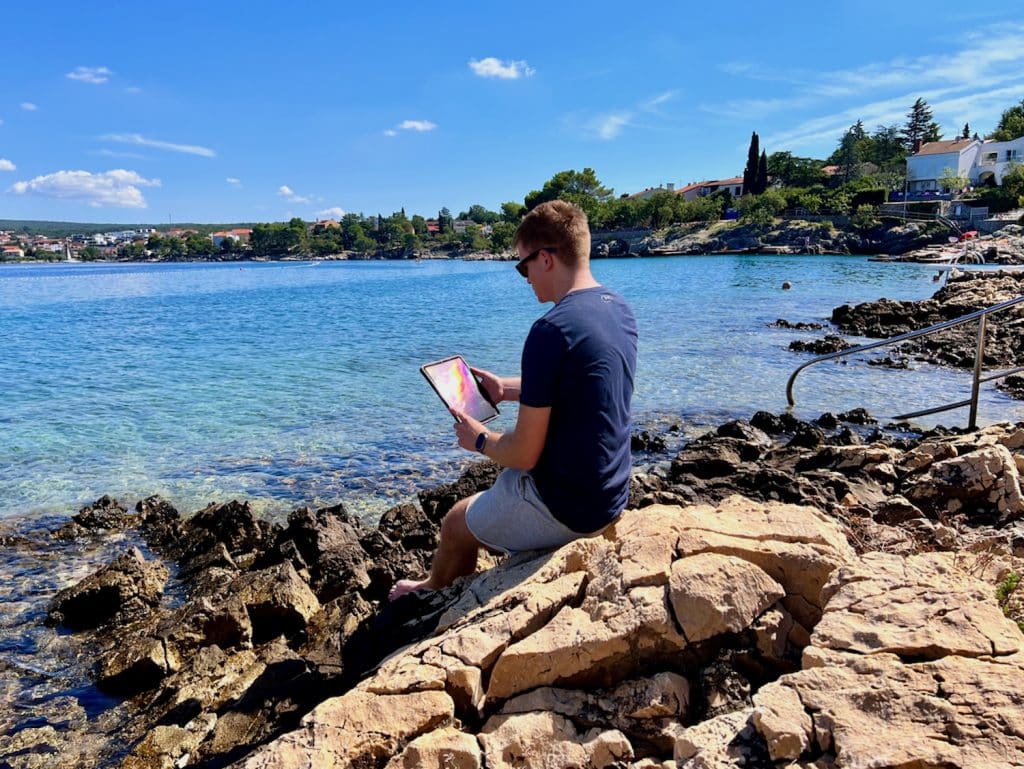
The Best eBook Reader Apps on iPad
For the iPad - and equally for the iPhone and partly also for the Mac - there are a variety of eBook reader apps that you can use to read your electronic books. However, I found many programs confusing and they left many questions unanswered - such as which store to buy the books from and what book selection is available. That's why I focused on the three apps for the iPad (and others Apple devices limited) with which you will almost certainly have an enjoyable reading experience. If you decide to use your iPad as an eBook reader, you don't even have to choose between the respective apps, you can simply use them in parallel to have the best possible reading experience.
Apple Books app for iPad and iPhone
Apple Books is an app for iPad and iPhone that lets you lose yourself in the best books and audiobooks. You can discover millions of titles from every category, from bestsellers to classics to new authors. You can buy books and audiobooks directly from the Book Store or Audiobook Store, or download free excerpts. You can organize your library the way you want, track your reading goals, and customize your reading experience. You can also sync your books and audiobooks across all your devices with iCloud and share them with Family Sharing.
Apple Books download here (iOS/iPadOS)
Kindle app for the iPad and iPhone
The Kindle app for iPad and iPhone is a great way to always have your favorite books with you. You can choose from millions of titles to download directly to your device. You can also read free samples before you decide to buy. The Kindle app automatically adjusts to your screen size and offers you different fonts, backgrounds and reading options.
You can also sync your bookmarks, notes, and highlights to seamlessly switch between your devices. The Kindle app also lets you access the Kindle library, where you'll find thousands of free books and magazines. You can also use the Kindle app to listen to audio books that you purchased from Audible. The Kindle app is more than just an app, but a whole reading experience.
Kindle app download here (iOS/iPadOS)
Tolino app for the iPad and iPhone
The Tolino app is a practical application for anyone who enjoys reading on their iPad or iPhone. With the Tolino app you can not only manage your eBooks and audiobooks, but also discover, purchase and download new content. You can choose from a wide range of over 2 million titles, including bestsellers, new releases, classics and free eBooks. The Tolino app offers you many functions to personalize your reading experience. For example, you can adjust the font size and background, add bookmarks, take notes, and look up words.
Thalia Tolino download here (iOS/iPadOS)
Related Articles
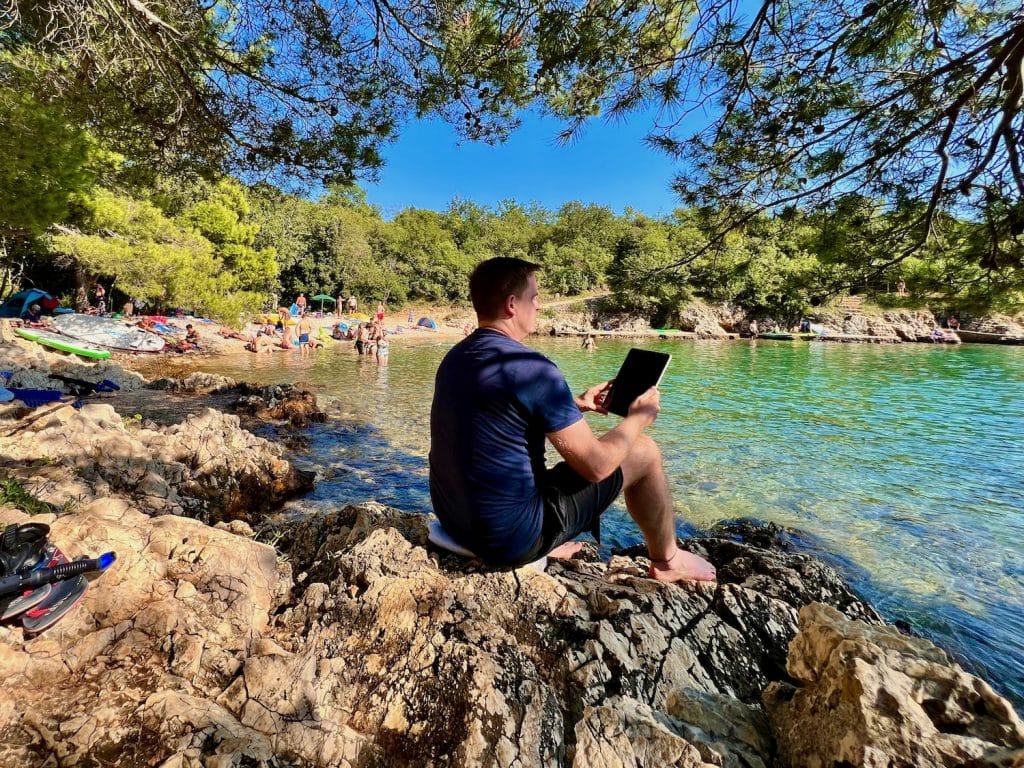
iPad as an eBook reader – reading with a tablet when traveling and at home?
My conclusion
I have become an avid fan of eBooks and now swear by them when I travel. It's incredibly nice not to have to carry around so much weight with you on vacation. I'm still a big fan of printed books. But I'm now saving those for a cozy evening on the sofa at home. When I'm on the go, I either use the iPad or sometimes just the iPhone to read - simply because it's more convenient. And that's a good compromise - so I have the best of both worlds.
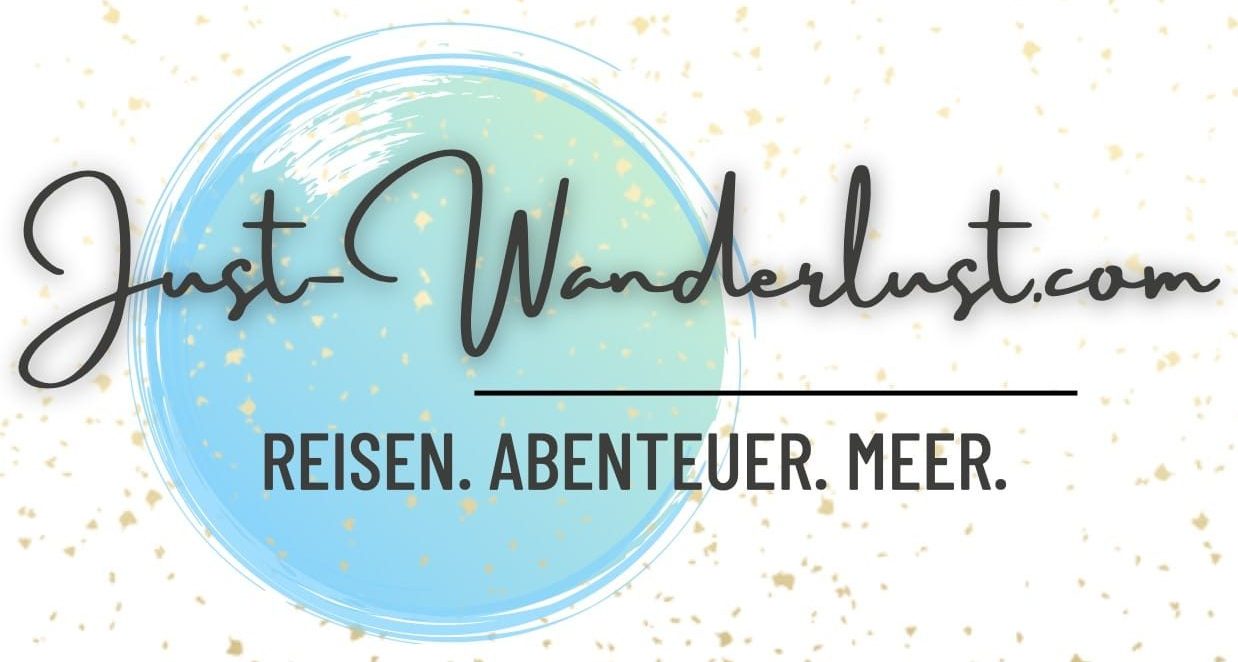




0 Comments