The DJI Osmo Mobile 2 is a three-axis stabilizer of the latest generation for smartphones. With the gadget you can take shake-free videos and photos with your smartphone anywhere thanks to the integrated motors and sensors. We decided to make more videos while traveling in the future and that's why we bought this gimbal (bought it ourselves!). We tested the DJI Osmo Mobile 2 and presented you in detail with the advantages and disadvantages of the modern smartphone stabilizer.
This much should be said in advance: Our Osmo Mobile 2 test showed that a gimbal for cameras - and that doesn't necessarily have to be the Osmo - for travel blogger, Travel journalists and all travel fans who want shake-free and razor-sharp photos of their vacations have become indispensable. The smartphone gimbal is an absolute buying tip for hobby photographers who want to take great pictures while traveling. A gimbal is part of many other holiday gadgets such as an underwater housing for your smartphone or the DJI Mavic Air (test) in your luggage.
But let's start a little earlier: We at Just Wanderlust were urgently looking for photo equipment for better, shake-free videos. When we travel, we use a current iPhone and the Sony Alpha 6300 mirrorless system camera for our photos and videos. Both cameras make razor-sharp videos at up to 4K and 60 frames per second. And also photos that are simply perfect without much editing. The recordings from both cameras are even suitable for professional purposes.
However, the weak point here is clearly the operator: While the technical quality of our recordings is excellent, the quality of our videos has so far been extremely poor. Camera work was bad, all shots were blurry and different angels were out of the question. Unfortunately, this applies to our previous ones with reservations travel photos also too. That's why a stabilizer was needed! We recently ordered a smartphone gimbal and tested Osmo Mobile 2. We bought the device ourselves and therefore critically highlight the advantages and disadvantages of the travel gadget.
Related Articles
Osmo Mobile 2 in the test – unboxing and a bumpy start
Unfortunately, our big Osmo Mobile 2 test got off to a somewhat bumpy start. We have the device in the online store Apple ordered because it was delivered there the fastest. The smartphone stabilizer arrived just one day after ordering. Full of anticipation, we opened the package and the stylish transport packaging and thought we could get started straight away. It usually looks so easy in the videos. But none!

We wanted to use the Osmo Mobile 2 with our iPhone. But this is not that easy. We tacitly assumed that all you had to do was clip in the iPhone X and turn on the Osmo. But it's not that simple. You first have to download the DJI Go app Apple Download the App Store. At least in theory, the gimbal should arrive fully charged and you can start pairing Osmo Mobile 2 and iPhone X immediately. That works right away.
But instead of immediately adjusting properly and acting as an iPhone stabilizer, nothing happened at first. We connected it with new, turned on and off and tried a reset, but nothing happened. Our smartphone hung slack on the Osmo Mobile 2.

Follow me too Xing, TripAdvisor and Threads!
Follow me on Instagram now
stick with Travel Blog Just-Wanderlust.com and @strandkind_co always up to date and just follow me on Instagram!
Has anyone present already treated themselves to the new MacBook M3? And if so, what color? 💻🛒😍🤓
*Advertising / Ad*
#apple #macbook #macbookair #macbookairm3 #macbookair13

*Advertisement / Ad* The brand new MacBook Air M3 is here!
– With ultra-fast M3 processor 💨
– 18 hours of battery life 🔋
– Available in 13 and 15 inches 💻
– Only 1,24 kg light and 11,3 mm thin (13 inches)
– Ideal for working on the go and traveling 🧳😎🥰
– Perfect for photo & video editing and AI applications
– Open today apple.com/de or pre-order directly from tomorrow Apple Shop store 🛒
#apple #macbook #macbookair #macbookairm3 #macbookair13

*Advertisement / Ad* You don't know where to travel this summer yet? How about the paradisiacal Croatian island of Krk! Get advice from @sol.tours and @solvillas.eu, they know the best accommodations and most beautiful corners of the island 😍🤟🥰🐳🌍✈️🏄☀️⛵️😍🙏
*
*
*
* ->>>> also check the links in my bio 🤩
*
*
*
#strandkind #blogger #travelblogger #travel #travel
#travellust #travelmakeshappy #travelphotography
#travel fever #travelblog #microadventure #wanderlust
#adventure #nature #diewocheaufinstagram #urlaub
#vacation ready #holiday feeling #holiday at home
#holidaywithdog #holidaywithchildren
#travel #travelphotography #travelblogger
#traveltheworld #travelgram #traveling #croatia #visitkrk @visitkrkisland @visitmalinska

*Advertisement / Ad* You don't know where to travel this summer yet? How about the paradisiacal Croatian island of Krk! Get advice from @sol.tours and @solvillas.eu, they know the best accommodations and most beautiful corners of the island 😍🤟🥰🐳🌍✈️🏄☀️⛵️😍🙏
*
*
*
* ->>>> also check the links in my bio 🤩
*
*
*
#strandkind #blogger #travelblogger #travel #travel
#travellust #travelmakeshappy #travelphotography
#travel fever #travelblog #microadventure #wanderlust
#adventure #nature #diewocheaufinstagram #urlaub
#vacation ready #holiday feeling #holiday at home
#holidaywithdog #holidaywithchildren
#travel #travelphotography #travelblogger
#traveltheworld #travelgram #traveling #croatia #visitkrk @visitkrkisland @visitmalinska

*Advertisement / Ad* You don't know where to travel this summer yet? How about the paradisiacal Croatian island of Krk! Get advice from @sol.tours and @solvillas.eu, they know the best accommodations and most beautiful corners of the island 😍🤟🥰🐳🌍✈️🏄☀️⛵️😍🙏
*
*
*
* ->>>> also check the links in my bio 🤩
*
*
*
#strandkind #blogger #travelblogger #travel #travel
#travellust #travelmakeshappy #travelphotography
#travel fever #travelblog #microadventure #wanderlust
#adventure #nature #diewocheaufinstagram #urlaub
#vacation ready #holiday feeling #holiday at home
#holidaywithdog #holidaywithchildren
#travel #travelphotography #travelblogger
#traveltheworld #travelgram #traveling #croatia #visitkrk @visitkrkisland @visitmalinska

Never stop discovering - places, people, activities - and everything that lies within you⛷️🥰😍☀️🤟🥰🐳🌍✈️🏄☀️⛵️😍🙏
*
* Advertising
* Everything about the PillerseeTal in the link in the bio
*
*
*
*
#strandkind #blogger #travelblogger #shotoniphone #travel #travel
#travellust #travelmakeshappy #travelphotography
#travel fever #travelblog #microadventure #wanderlust
#adventure #nature #sealove #vacation
#readyforvacation #vacationfeeling
#holidaywithdog #holidaywithchildren #justwanderlust
#travel #travelphotography #travelblogger
#traveltheworld #travelgram #traveling

The Osmo Mobile 2 needs to be adjusted
After about half an hour of reading in various forums, we firstly discovered that many other users also had the problem, and secondly, we found the solution. The Osmo Mobile 2 not only has to be calibrated using the software, but also adjusted manually. This means: The iPhone is not just hung, but must also be manually and mechanically balanced (balanced) so that it is suspended in the smartphone gimbal in a position (as shown in the operating instructions) before the device is switched on .

The printed operating instructions leave more than to be desired and are neither particularly easy to understand nor detailed. I don't know exactly why the gimbal didn't stand up at first. The motors are probably too weak to bring the iPhone X into the appropriate position. After we tried for minutes and Osmo just didn't want to position itself properly, the correct buoyancy finally worked and the gimbal did what it does in the numerous product videos.
The smartphone and therefore the camera are always kept straight, no matter how you hold or turn the stabilizer stick. Really a brilliant sense of achievement when it really works for the first time! From what I've read, this should happen immediately after the first Bluetooth pairing of the stabilizer. However, this didn't work immediately in our big Osmo Mobile 2 test.
Osmo Mobile 2 in the test – once brought to life, the gimbal exudes magic
After we have adjusted the device mechanically and then made the horizontal fine adjustment of the horizon via the DJI GO app, it can finally start. It took us about an hour to get the gimbal ready. But it was worth it! How magical the Osmo holds the smartphone stable, no matter how you turn the stick and turns. Just awesome!
Once you get the Osmo Mobile 2 up and running, there are many roads that lead to Rome and perfect videos! You can use it either vertically or horizontally. For most videos, such as those for home television, YouTube or Vimeo, the horizontal version is of course preferred. For Instagram or Snapchat, you need portrait videos and have to turn the smartphone and stabilizer to vertical. When it comes to video types, you can really try them out and try out all possible settings with the smartphone stabilizer. In general, you first have to practice using the Osmo Mobile 2 in order to become familiar with it. But then the smartphone stabilizer is just magical!
Which software should you use the smartphone gimbal with?
You also have a choice when choosing which program to use on the iPhone X for the Osmo Mobile 2. Either you use the DJI Go app, use the integrated camera app or use the integrated recording functions of Instagram or Snapchat. However, we discovered that only the DJI Go app has the full range of functions with all the new camera effects. The zoom function using the buttons on the Osmo only works in this app. With all other programs, the gimbal has a relatively limited range of functions. Stabilization and rotation via the function button on the stick yes, all other functions of Osmo no.
So you can make very good stable shots, for example, with the built-in iPhone photo app, but must zoom over the screen and then gets an irregular zoom. The object tracking function ActiveTrack is also not available here. Who wants to make a video for Instagram stories with the Osmo, this should either pre-produce with the DJI Go app and then upload to Instagram or currently has to do without directly on Instagram on some features. Pressing the capture button on the gimbal will either take a photo of the device or hold down a video on Instagram. But that's about all. If you really want to get everything out of the Osmo, you must use the app of the manufacturer.

Hands-on results – This is how Osmo Mobile 2 performs in the test
After we purchased the smartphone gimbal, we immediately put it through its paces during a racing weekend at the Nürburgring. The results of our Osmo Mobile 2 test were really impressive! The device not only takes razor-sharp photos in every situation, but thanks to the changed angle you can easily take them from completely new perspectives. The video function in particular is simply unbeatable! The videos will be shake-free. You also have a whole host of camera functions that open up completely new possibilities.
These include, for example, the already mentioned ActiveTrack, with which you can track an object such as a car, a face, an animal, a hand or whatever through the gimbal. This is perhaps the most ingenious software-side function of the device currently. In addition to this function, the Osmo Mobile 2 with the current DJI Go app can also use time lapse, motionlaps, hyperlapse, slow motion and has a zoom control function.

Advantages of the Osmo Mobile 2
The Osmo indeed has quite distinct advantages and disadvantages. Bottom line, however, one has to say that this stabilizer outweighs the advantages of the advantages over the other side, because basically he does what he should: He ensures really professional-looking, shake-free shots!
1. Osmo makes stable video recordings and photos
This advantage of the Osmo Mobile 2 really outweighs everything. The stabilizer makes perfect, shake-free shots. There is a smooth one and the device has reached its right of existence and purchase! With a little practice - especially the zoom, tracking and zoom tracking - the videos with the appropriate smartphone camera such as the iPhone X actually look really professional. Just this point makes us say: The Stabilizer is really a buy!
2. The smartphone stabilizer is nice and light
This gimbal is already an evolution of previous models. You really notice that the manufacturer has thought and ironed out the mistakes and teething problems of the previous models. The Osmo Mobile 2 is significantly lighter than its predecessors in the course of these improvements and is therefore simply perfectly in the hand. Anyone who has ever held a gimmick for a long time knows what I mean. Weight plays a crucial role in the long run, so you do not get a tennis elbow.
3. ActiveTracking and Co: Sophisticated camera modes
We especially like the numerous camera modes offered by the Osmo Mobile 2 in the associated app. Alone the ActiveTracking of faces, people, animals or any other objects provides for particularly soft and pleasant movement in the videos. Those who manually turn the Osmo often have jerky movements. These fall away when you aim at an object and moves with the entire body accordingly. The pictures of the Osmo look like they are a tracking shot on a track. Really good!
4. Long battery life
The battery life of the Osmo Mobile 2 was really good. While users of the predecessor model have repeatedly complained about short running times, the battery of the Osmo Mobile 2 lasts practically forever. The smartphone gimbal will last for 15 hours and can still charge the smartphone via a built-in USB socket.
5. Complete Osmo Mobile 2 with stand and GoPro adapter
There are practical accessories for the Osmo. A base turns the gimbal into a fully-fledged and intelligent tripod. In this way, you can set up the stabilizer tripod somewhere and, for example, track yourself using ActiveTracking. A great way to film yourself doing sports. An additional adapter also allows you to use an action camera such as a GoPro with the stabilizer. We will order both again soon and test them extensively.

Disadvantages of the smartphone stabilizer
The Osmo Mobile 2 in the test has also shown some disadvantages. However, since the benefits are blatant and the smartphone stabilizer basically does what it needs to do, we take the disadvantages and will continue to use the gimbal as our preferred iPhone video accessory.
1. Somewhat annoying setup of the Osmo Mobile 2
As already mentioned at the beginning, the setup of the Osmo was a bit annoying and took some time. Which has internalized once, how the mechanical adjustment works, can get the Osmo Mobile 2 ready within seconds. The software-side calibration is no problem at all and completed in seconds.
2. Osmo feels a bit like plastic
In contrast to the predecessor models, the case of the Osmo feels like plastic. He is no longer anthracite or black, but in a medium gray. Whether you like it or not, is a matter of taste. We do not think the gimbal is so pretty. The handle of the Osmo Mobile 2 with the battery is obviously made of plastic and a rough, matte alloy. The three axles and their engines, on the other hand, seem to be made of metal and make a more solid impression. Overall, the material makes a rather mediocre impression. This is most likely not austerity measures of the manufacturer, but here the weight reduction owed.
3. Cumbersome changes between users and between horizontal and vertical
With the Osmo Mobile 2 in the test you can not easily switch between horizontal and vertical. To do this, not only a few set screws have to be turned, but the gimbal needs to be rebalanced and calibrated. For example, if you want to quickly make horizontal YouTube videos in 16: 9 (or 4: 3), and then quickly post an Instagram Stories video, you're just going to be able to rotate and adjust your smartphone gimbal. Spontaneously, the realignment is not possible.
Fortunately, the manufacturer has built a function so that the stabilizer changes from horizontal to vertical in a quick movement. If the function is in the application, but you have a somewhat limited range of functions and, for example, the camera with the Joy Stick only slow to rotate and no longer move so intense. To have the full range of functions horizontally and vertically, you have to turn the smartphone mechanically on the gimbal and readjust.
The problem is similar as soon as you use another smartphone or a friend's cell phone. Here, too, you first have to completely readjust and calibrate the device. If you then use the previous smartphone again, you will also have to make a new adjustment. It is therefore not possible to swap things quickly.
Related Articles
DJI Go app needs improvement
My conclusion
Not only from our impressions of the Osmo Mobile 2 test, but also from many reviews on the internet, it is clear that the DJI Go app is clearly a weak point of the whole system. It is responsible not only for the gimbal, but also for the drones and all other devices of the manufacturer. This is handy because you only need one app for all your devices. On the other hand, this makes the program an egg-laying Wollmilchsau, which suffers a bit overburdened with the many functions and devices. In addition, it happens apparently more often that after an update, the app on different devices for a certain time does not work properly. Then of course you have for a while only a limited range of functions in its devices - be it the stabilizer, a drone or other DJI device.

Given that the DJI Go app is responsible for so many gadgets, the range of functions and setting options for the gimbal are quite extensive. You can even cut videos or have completely automatic films output directly in the app. However, this is also where one of the program's biggest problems lies: One of the biggest disadvantages of the DJI Go app in our big Osmo Mobile 2 test was that the recordings were not automatically saved in the smartphone's camera roll, but only within the app and you have to export them first. Hopefully DJI will change this in the near future! Conclusion of the Osmo Mobile 2 test: buy it or leave it alone?
Our Osmo Mobile 2 review has shown that the smartphone stabilizer basically does what it should. He makes incredibly great, stable and professional-looking recordings. He has already received his right to exist. With the recording modes and possibilities offered by the gimbal, it is an absolute buy. However, in the second version of Osmo still have to accept the mentioned problems and vulnerabilities. The have comparable equipment but also according to our research.
Especially the apps that have to be provided by the manufacturer for many different smartphones are a bottleneck, which also has the disadvantage of the Osmo Mobile 2. The technique is absolutely mature in terms of mechanics and will initially fascinate every user. On the software side, manufacturers still have a lot to do to perfect the devices. The bottom line is that the reviewed Osmo Mobile 2 is an absolutely worthwhile purchase that takes both photography and videography to a professional level with a smartphone.
The built-in sensors and brushless motors do exactly what they are supposed to: They ensure stability, which gives the impression of professional video recordings. Even larger shocks such as when jogging or skateboarding and even jumps are cushioned by Osmo.
A gimbal - in this case the Osmo Mobile 2 in the test - is now part of our basic photo and video equipment. There will definitely be no more trips or vacations without the modern stabilizer. The quality of the recorded videos differs strikingly from handheld recordings. With the Osmo Mobile 2, blurry snapshots are a thing of the past!
Do you use a smartphone gimbal or are you thinking about buying it? Share your experiences in the comments.
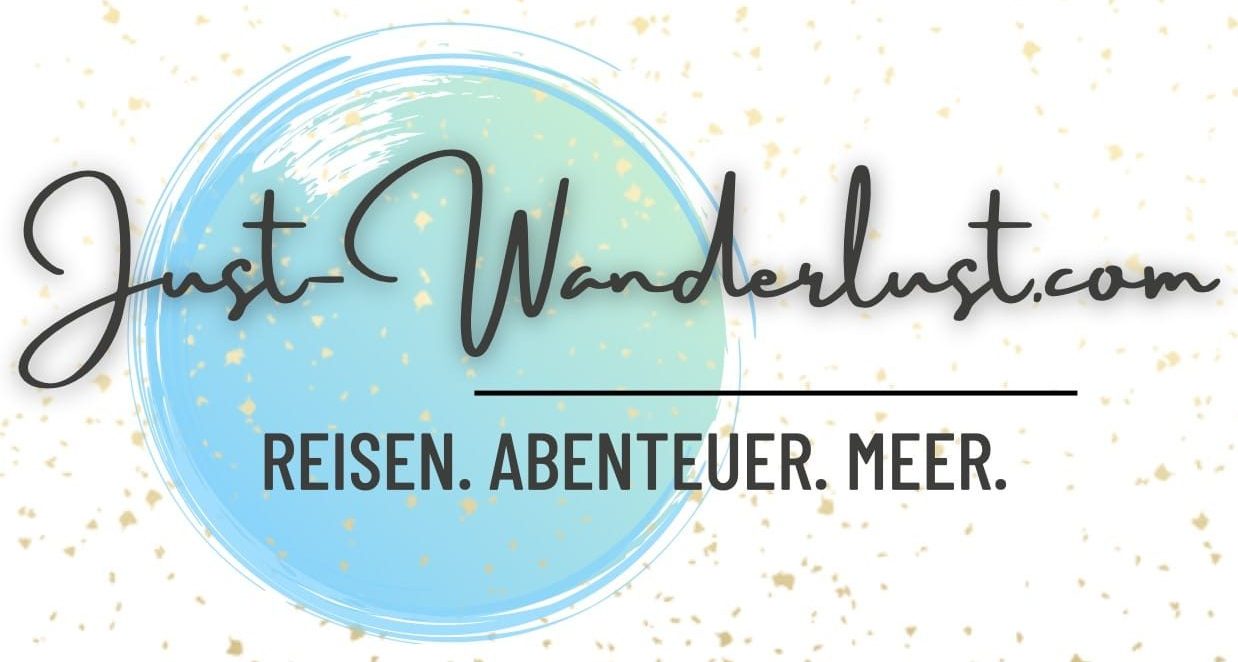







0 Comments