The flat and light MacBook Air M2 is a real hit in two respects: It's not just the processor that's ultra-fast. The battery runs and runs – and runs. But how long does the battery of the slim top notebook really last when working on the go? And what factors influence endurance on the go? In my experience report on the MacBook Air M2 battery life, I have summarized my most important and sometimes surprising findings for you.
Unpaid Advertising / Review.
I recently gained a trivial, but for me quite exciting new insight: My MacBook Air M2 fits in my bag for the iPad Pro (12.9 inch model). This circumstance not only made me pretty happy because I didn't have to buy a new case for the elegant, dark blue MacBook, but also prompted me to slim down even more and - instead of my large work bag with power supply, charging cable, paperwork and notebook - just tuck the little MacBook Air under your arm. A true victory of minimalism.
In my experience, if you don't have to pack your bag and lug around a bunch of stuff, you're much more willing to leave your desk at home. Simply changing locations for an hour, working in a café and clearing your head can work wonders. And of course that doesn't just apply to short changes of location - when working from anywhere, a compact design and a long battery life are a trump card anyway. If you want to do more complex tasks, you can also plug in a tablet and smartphone and then you can work on the go with MacBook, iPhone and iPad.
The charger stays at home
Since I started using the small MacBook Air, I've done exactly that: I grab my small, light notebook and seconds later I'm on my way to the outdoor office - be it a park bench, my spot at the edge of the forest or a café around the corner . The charger and the battery range anxiety that is omnipresent among many mobile workers can stay at home.

Because so far I haven't managed to use up a full charge in one day - despite constant use while working. Ergo: Mobile working becomes even more mobile when you don't have to constantly look for a power outlet while you're on the go.
Because the battery of the MacBook Air M2 lasts practically the whole day. The manufacturer specifies the runtime as up to 18 hours. While I've often used my notebooks on mains power throughout the day, the Air brings a whole new experience: I use it wirelessly all day - and charge it overnight. So far, charging at night has been absolutely sufficient to make ends meet with the battery performance without any problems.
Video - How to maximize battery life on MacBook Air M2
Individual use affects the runtime
If you take a closer look at the MacBook, you'll be amazed that such a thin and light device can achieve such extensive battery life. How does it do that? The answer lies in the combination of the efficient M2 chip, the intelligent energy management and the integrated lithium polymer battery. At this point, however, it must also be emphasized that individual use can have a decisive effect on the duration of use without charging. The various factors that affect battery life are mainly the type of usage, the screen brightness and the number of active programs or processes.
In my testing, I've found that battery life is shorter on demanding applications like video editing, while it lasts longer on everyday tasks like writing, researching the web, or watching movies. It is therefore not surprising that the actual battery life can differ from the manufacturer's information. But in general, the MacBook Air M2 remains a reliable companion that lasts a particularly long time.
Refuel quickly with the 67W USB-C power adapter
Interestingly, I found that battery life varies slightly in different temperatures and environments. Very low or high temperatures can affect battery performance. Therefore, it is recommended to use the device in moderate environments and away from direct sunlight to ensure optimal performance. However, the differences in battery life are hardly noticeable.

Another aspect that caught my eye is the fast charging feature of the MacBook Air M2. When the battery runs out, you can quickly recharge the device with the 67W USB-C power adapter. This is an additional advantage that makes mobile use even more convenient. Very useful if you forget to charge the device overnight.
Buy MacBook Air
Related Articles
The MacBook Air M2 and its impressive battery life - what does the manufacturer say?
Of course, it is also exciting to take a look at what the manufacturer Apple writes about the MacBook Air M2 and the battery. The company calls according to the Specifications an impressive runtime of up to 18 hours, making working and entertaining with this device a real pleasure.
MacBook Air M2's breakthrough battery life takes the notebook experience to new levels. The M2 chip, the second generation of the Applechips, gives the MacBook Air M2 its incredible speed and power efficiency. Compared to the M1 model, it is up to 1,4 times faster and leaves the Intel-based model far behind with a 15x increase in speed.

The 8-core CPU means you can unleash your creativity, from stunning images and animations to working with more 4K and 8K ProRes video streams. This is thanks to the powerful Media Engine, which makes the M2 chip even more powerful. With an optional 10-core GPU, you can tackle even more demanding projects without having to compromise on speed and efficiency.

With a battery life of up to 18 hours of movie playback and 15 hours of wireless surfing, you can work or play all day and into the night without having to constantly search for an outlet. The MacBook Air M2 has an integrated lithium polymer battery with a capacity of 52,6 Wh. Depending on the model, either a 30 W USB-C power supply (for the M2 with 8-core CPU) or a 35 W power supply with two USB-C ports (for the M2 with 10-core GPU and 512 GB memory) included.
A USB-C to MagSafe 3 cable is also included. For faster charging, you can use the 67W USB-C power adapter. All in all, the MacBook Air M2 offers an impressive package of performance, speed and battery life that is suitable for professionals and everyday users alike. The combination of innovative technology and user-friendly design will inspire you and help you achieve more than ever before.

Follow me too Xing, TripAdvisor and Threads!
Follow me on Instagram now
stick with Travel Blog Just-Wanderlust.com and @strandkind_co always up to date and just follow me on Instagram!
Has anyone present already treated themselves to the new MacBook M3? And if so, what color? 💻🛒😍🤓
*Advertising / Ad*
#apple #macbook #macbookair #macbookairm3 #macbookair13

*Advertisement / Ad* The brand new MacBook Air M3 is here!
– With ultra-fast M3 processor 💨
– 18 hours of battery life 🔋
– Available in 13 and 15 inches 💻
– Only 1,24 kg light and 11,3 mm thin (13 inches)
– Ideal for working on the go and traveling 🧳😎🥰
– Perfect for photo & video editing and AI applications
– Open today apple.com/de or pre-order directly from tomorrow Apple Shop store 🛒
#apple #macbook #macbookair #macbookairm3 #macbookair13

*Advertisement / Ad* You don't know where to travel this summer yet? How about the paradisiacal Croatian island of Krk! Get advice from @sol.tours and @solvillas.eu, they know the best accommodations and most beautiful corners of the island 😍🤟🥰🐳🌍✈️🏄☀️⛵️😍🙏
*
*
*
* ->>>> also check the links in my bio 🤩
*
*
*
#strandkind #blogger #travelblogger #travel #travel
#travellust #travelmakeshappy #travelphotography
#travel fever #travelblog #microadventure #wanderlust
#adventure #nature #diewocheaufinstagram #urlaub
#vacation ready #holiday feeling #holiday at home
#holidaywithdog #holidaywithchildren
#travel #travelphotography #travelblogger
#traveltheworld #travelgram #traveling #croatia #visitkrk @visitkrkisland @visitmalinska

*Advertisement / Ad* You don't know where to travel this summer yet? How about the paradisiacal Croatian island of Krk! Get advice from @sol.tours and @solvillas.eu, they know the best accommodations and most beautiful corners of the island 😍🤟🥰🐳🌍✈️🏄☀️⛵️😍🙏
*
*
*
* ->>>> also check the links in my bio 🤩
*
*
*
#strandkind #blogger #travelblogger #travel #travel
#travellust #travelmakeshappy #travelphotography
#travel fever #travelblog #microadventure #wanderlust
#adventure #nature #diewocheaufinstagram #urlaub
#vacation ready #holiday feeling #holiday at home
#holidaywithdog #holidaywithchildren
#travel #travelphotography #travelblogger
#traveltheworld #travelgram #traveling #croatia #visitkrk @visitkrkisland @visitmalinska

*Advertisement / Ad* You don't know where to travel this summer yet? How about the paradisiacal Croatian island of Krk! Get advice from @sol.tours and @solvillas.eu, they know the best accommodations and most beautiful corners of the island 😍🤟🥰🐳🌍✈️🏄☀️⛵️😍🙏
*
*
*
* ->>>> also check the links in my bio 🤩
*
*
*
#strandkind #blogger #travelblogger #travel #travel
#travellust #travelmakeshappy #travelphotography
#travel fever #travelblog #microadventure #wanderlust
#adventure #nature #diewocheaufinstagram #urlaub
#vacation ready #holiday feeling #holiday at home
#holidaywithdog #holidaywithchildren
#travel #travelphotography #travelblogger
#traveltheworld #travelgram #traveling #croatia #visitkrk @visitkrkisland @visitmalinska

Never stop discovering - places, people, activities - and everything that lies within you⛷️🥰😍☀️🤟🥰🐳🌍✈️🏄☀️⛵️😍🙏
*
* Advertising
* Everything about the PillerseeTal in the link in the bio
*
*
*
*
#strandkind #blogger #travelblogger #shotoniphone #travel #travel
#travellust #travelmakeshappy #travelphotography
#travel fever #travelblog #microadventure #wanderlust
#adventure #nature #sealove #vacation
#readyforvacation #vacationfeeling
#holidaywithdog #holidaywithchildren #justwanderlust
#travel #travelphotography #travelblogger
#traveltheworld #travelgram #traveling

My personal experience with the MacBook Air M2 battery life
Freedom and flexibility in mobile working
My biggest takeaway from MacBook Air is that this slim and featherweight laptop lets you move more. With this computer you are much less tied to your place than with other, larger laptops. This is mainly because, firstly, it is so light and secondly, you do not have a tangle of cables and do not have to carry a charger around with you all the time. You're much more likely to pick it up and carry it around than less compact devices. You pick it up and show someone something when you've designed or written something exciting.

If I had to sum up my experience with the MacBook Air M2 and its battery life in one word, it would be "freedom". This light, elegant and powerful notebook has changed my working habits very significantly in a short time and allows me to organize my working day in a much more flexible and dynamic way. Thanks to its impressive battery life and its light weight, the MacBook Air M2 is the perfect companion for anyone who appreciates a mobile and free working style.
The most mobile MacBook
One of the outstanding features of the MacBook Air M2 is its mobility. With its slim design and feather-light weight, this notebook is a pleasure to take anywhere. The fact that it fits effortlessly into my iPad Pro sleeve (12,9-inch model) shows just how compact and portable it really is. This quality has meant that I change seats much more often to get new inspiration and perspectives.
Long-lasting battery
But the real strength of the MacBook Air M2 is its long-lasting battery. The impressive battery life has freed me from the burden of constantly carrying around a charger. This may seem like a small change at first, but in practice it means I hardly have to worry about battery performance while I'm working. I can concentrate fully on my projects without the thought that my notebook's battery might die soon.
Recently I even managed to use my battery charge for two full days of work. That was my personal record. However, this only works if you don't sit at the notebook all the time.
The combination of low weight and long battery life has fundamentally changed the way I work. I'm more likely to find myself in inspiring places with my MacBook now - be it on a plane or train, in the park, a cozy café or a quiet spot at the edge of the forest. This newly gained feeling of freedom has once again significantly increased my creativity and productivity, as I feel even less tied to a permanent job.

Energy saving tips - How to extend the battery life of your MacBook Air M2
Do you want to make optimal use of the battery life of your MacBook Air M2 and make your mobile working day even more flexible? No problem! Here are some helpful and practical tips to maximize the battery life of your MacBook Air M2.
1. Adjust the display brightness
The brightness of the display is one of the biggest power consumers. Reduce the brightness to a comfortable level - this saves energy and is easy on your eyes at the same time. You can adjust the brightness through the system settings or the function keys on the keyboard.
2. Activate the energy saving mode
In the system settings under "Energy Saver" you can make individual settings to reduce the energy consumption of your MacBook Air M2. Enable power saving mode to throttle processor performance when needed and minimize power consumption.
3. Turn off Bluetooth and Wi-Fi
Turn off Bluetooth and Wi-Fi when you don't need them. This reduces power consumption and extends battery life. You can turn off Bluetooth and Wi-Fi from Control Center or System Preferences.
4. Keep an eye on apps and processes
Be aware of what apps and processes are running in the background as they can affect battery life. Open Activity Monitor to see which apps are using the most power, and close them if necessary to extend battery life.
5. Disconnect external devices from the power supply
Remove external devices that you do not need, such as USB sticks, external hard drives or peripherals. They use extra power and can decrease battery life.
6. Limit background updates and push notifications
Disable or reduce background updates and push notifications in the system and app settings. They consume resources and can decrease battery life.
7. Minimize graphics intensive apps
Avoid graphics-intensive apps like video editing software or demanding games if you want to extend battery life. These applications put a heavy load on the GPU and CPU, and increase power consumption.
Book your well-deserved vacation now!
Book your dream vacation now at favorable conditions on the renowned booking portal HolidayCheck – top rated by Stiftung Warentest (01/2024). Click and browse now!

Table - MacBook Air M2 Specifications
| Specification | Macbook Air M2 |
|---|---|
| chip | Apple M2 chip |
| Display | 13,6″ Liquid Retina display (2560 x 1664 pixels) |
| Power supply and battery | Up to 18 hours of movie playback, up to 15 hours of wireless surfing |
| random access memory | 8GB (optional 16GB or 24GB) |
| memory | 256GB / 512GB (optional up to 2TB) |
| Keyboard and trackpad | Backlit Magic Keyboard, Touch ID, Force Touch trackpad |
| wireless technologies | 802.11ax WiFi 6, Bluetooth 5.0 |
| Camera | 1080p FaceTime HD camera |
| Audio | 4 speaker system, 3 microphones, 3,5mm headphone jack |
| display support | External displays up to 6K @ 60Hz |
| measures and weight | Height: 1,13 cm Width: 30,41 cm Depth: 21,5 cm Weight: 1,24 kg |
| Operating system | MacOS |
FAQs MacBook Air M2 battery life - the most important questions and answers
Battery life is an important factor when choosing a laptop for many people, especially those who work on the go a lot. In this FAQ article you will find the most important questions and answers about the battery life of the MacBook Air M2. Learn how long the battery lasts, what factors affect battery life, and how to maximize battery life.
How long does the MacBook Air M2 battery last with normal use?
According to the manufacturer, the battery of the MacBook Air M2 lasts with normal use, e.g. B. Internet surfing, text messages and occasional video streaming, up to 18 hours. However, actual battery life may vary based on individual usage and settings.
How long does it take to fully charge the MacBook Air M2 battery?
Using the included 30W USB-C power adapter or the optional 35W dual USB-C port power adapter, it typically takes around 2 to 3 hours to fully charge the MacBook Air M2 battery. The charging speed can be further increased with the optionally available 67W USB-C Power Adapter.
What Factors Affect MacBook Air M2 Battery Life?
Battery life can be affected by a number of factors such as: B. by the screen brightness, the intensity of the programs, the use of Wi-Fi and Bluetooth as well as the use of peripheral devices. To extend battery life, it's a good idea to reduce the screen brightness, use energy-saving settings, and turn off unneeded connections like Bluetooth or Wi-Fi.
How can I extend the battery life of my MacBook Air M2?
To extend the battery life of your MacBook Air M2, you can do the following:
- Lower the screen brightness.
- Activate the energy saving mode in the system settings.
- Close unnecessary programs.
- Turn off Wi-Fi and Bluetooth when not in use.
- Remove unnecessary peripherals.
- Use the latest version of macOS as it may contain optimizations for energy efficiency.
How do I replace the battery on my MacBook Air M2?
The battery of the MacBook Air M2 is built into the device and should not be replaced by a layperson. If you want to replace the battery, you should make an appointment with an authorized one Apple Service Provider or in one Apple arrange a store. Battery replacement may be subject to a charge if the device is no longer under warranty or AppleCare+ falls.
Related Articles
Battery life with the MacBook Air M2 – unlimited freedom in the outdoor office?
My conclusion
After testing the MacBook Air M2 extensively in everyday life and putting its battery life through its paces, I would like to share my comprehensive conclusion with you. It gives you a detailed insight into my personal experiences and helps you make an informed decision about whether this lightweight and powerful notebook meets your needs.
The MacBook Air M2 has significantly changed and improved the way I work on the go. Thanks to its compact design and the manufacturer's impressive battery life of up to 18 hours, I was able to achieve a whole new level of flexibility and independence. Whether I choose a park bench, an idyllic edge of the forest or a cozy café, my outdoor office is always just a stone's throw away.
MacBook Air encourages creativity
By leaving my desk and my familiar surroundings, I can increase my creativity and productivity by absorbing new impulses and inspiration from my surroundings. The fact that I no longer have to constantly look for a socket and can safely leave the charger at home has noticeably relaxed my everyday work life.
With the MacBook Air M2, overnight charging has become the norm, and so far this nightly routine has been enough to get me through the next work day without any problem. Working without a constant network connection has given me the freedom to focus on my projects and not interrupt them, which has led to a more efficient way of working overall.
Are you already the proud owner of a MacBook Air M2 or are you planning to get one? What are your experiences with MacBook battery life? Share your insights in the comments.
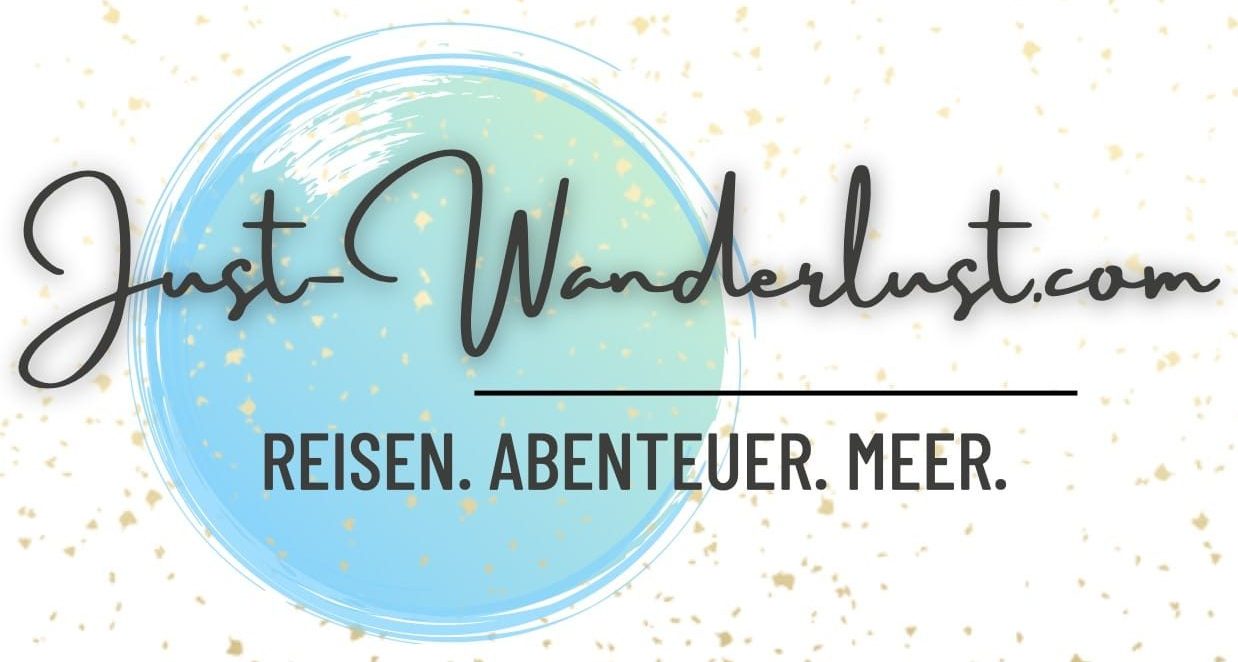







0 Comments