The Apple Watch Ultra is the first smartwatch from Apple, which can also be used as a dive computer when scuba diving. It is certified according to EN13319 - the internationally recognized standard for dive computers and depth gauges. Certified divers can dive up to 40 meters deep with the outdoor smartwatch. What you need is the Oceanic+ app, which turns the sports watch into a diving computer. I've been diving with it for over a year now Apple Watch Ultra diving and have put together my experiences for you in this post. How does diving with the smartwatch work? How reliable is the Oceanic+ app? I have given you the most important information about scuba diving in mine Apple Watch Ultra diving test compiled.
As a diver and Apple Watch I've been waiting for this fan for years Apple Watch to use as a dive computer. I was always smiled at by other divers for this. Because hardly anyone believed that the functions for the Diving and the required waterproofing would fit into such a tiny case, or the manufacturer might even intend to make one Apple Watch with the necessary features to make it a dive computer. Most dive computers are significantly larger and bulkier than a smartwatch.
Video – Experience report from diving with the Apple Watch Incredibly
Below I have a very clear video for you in which the... Apple Watch used for diving. You can see very well how the outdoor smartwatch performs when diving.
Replaces that Apple Watch Ultra the conventional dive computer?
There is a logical reason for this: They have to withstand a lot when they are used underwater - shocks when the diver touches something at any point and of course the water pressure at depth. So how well can the smartwatch perform? Diving and snorkeling hit? I have it in the Red Sea in Egypt for my detailed Apple Watch Tried Ultra Diving Test.
I've been diving with the outdoor smartwatch for over a year now and I'm still excited about being able to use the watch as a dive computer. This is actually a lot more convenient than it used to be, when you still had clunky, huge computers on your wrist. I have also seen at diving centers that there are always other divers Apple Watch Use Ultra. When I started a year ago, I was the only one around.

Divers need one less watch
Previously, female divers needed at least two watches - a watch like a smartwatch for everyday life and a large, bulky dive computer for their favorite hobby that they could use to plan their dives. Some dive computers also looked like a digital watch from the 80s. A diving computer is essential for this sport. During the dive, the dive computer continuously measures the diving depth and diving time and uses this to calculate the dive profile.
The Apple Watch Ultra (test report) As far as I know, it is one of three smartwatch models that is also suitable as a diving computer. Next to the Apple Watch They can too Garmin MK2* and the Suunto D5* Can be used as a diving computer. With these models you essentially get two watches in one and no longer have to purchase the additional device.

Dive computer reason to buy Apple Watch Ultra?
For passionate divers the main feature is the Apple Watch Ultra is certainly the dive computer that comes with the Oceanic+ app can be used. The app displays all important data such as depth, temperature and no-decompression time in a clear interface. For me this was a big plus point when diving as it made it easy for me to keep track of my dives.
This much can be revealed in advance: Diving with the Apple Watch Ultra and the Oceanic+ app is intuitive, simple and convenient. The Smartwatch has a special waterproof case that protects it from water damage. In addition, the housing for a diving computer is particularly compact, so it is significantly less disruptive when diving.
I also liked how reliable the app was at depth. I did not notice any bugs or errors when using the app, so I could trust the data displayed. The view could be easily changed by turning the digital crown. Even a compass is available via the app. Under water it was so easy to see all important information at a glance.
Apple Watch Buy Ultra
Related Articles
Apple Watch while skiing & snowboarding – experiences, tips & apps
Apple Watch Series 9 Test & Experiences – a fitness buddy when traveling?
Apple Watch Ultra trail running – tips & experiences – getting started with a smartwatch?
My personal experience diving with the Apple Watch Incredibly
I've wanted this for a long time Apple Watch to be able to use it as a diving computer. I was often laughed at by other divers for this. They couldn't imagine that a dive computer could be placed in such a compact case. But obviously it worked. Because on vacation in Egypt I was able to do that Apple Watch Finally trying Ultra recently while scuba diving and snorkeling.

I was lucky: the Oceanic+ app was only officially released five days before my trip. It is currently still a mandatory requirement for the Apple Watch Ultra to be able to use while diving. My personal experiences so far have been consistently positive. All you have to do is download the Oceanic+ app - and after a few settings, the dive computer is ready to go.
Disadvantage: extra costs
The only real disadvantage: In order to be able to use the diving function, a subscription must be taken out. In Germany, at least 10,49 euros are due for the monthly cancellable subscription. The best option for vacation divers who enter the water occasionally because they only pay for the months they dive. The annual subscription currently costs EUR 79,99 in Germany (including VAT, as of December 2022). There is also a family subscription for up to five people.

Once the account and subscription have been set up, you can get started. If desired, the Oceanic+ app starts automatically when the Apple Watch Ultra immersed in the water. It can also be triggered via the action button. Nitrox setup must be done prior to diving and takes minutes to set up.
In addition to the costs, the limited functionality for tech divers should also be noted. So far, the dive computer only works with air and nitrox. In addition, the maximum depth of 40 meters is too shallow for ambitious divers.
Seamless functionality
The Red Sea in Egypt is one of the world's most beautiful diving areas - and so I've picked some nice dives to explore the Apple Watch Ultra to test while diving. I've been to colorful coral reefs off Makadi Bay, Soma Bay and Safaga, and I've dived the famous Salem Express wreck with my smartwatch. It worked underwater Apple Watch Ultra worked flawlessly for me and was able to provide me with all the important information about my dive in a clear overview. The big plus point is probably the clarity of the display. Most conventional dive computers exude the charm of a digital watch from the 90s and are comparatively complicated to set up.
Data in a meaningful overview
The dive computer smartwatch is completely different: it shows all the data in a meaningful overview. Above all, of course, the diving depth. At the same time it showed me the dive time and warned me when I was approaching my no decompression limit - a great feature to keep you safe during your dives. With a simple turn of the digital crown you can change the display. You even have a compass at your disposal.
Dive ends automatically
Upon surfacing, the app automatically ended the dive with a three-minute safety stop countdown and displayed all relevant data such as depth and duration at a glance. It is also enriching that the app records the exact location of the dive and exports it to the logbook. Weather data can also be determined. The data can also be exported via iPhone via Bluetooth or shared with friends. So you can relive every diving experience afterwards.

Follow me too Xing, TripAdvisor and Threads!
Follow me on Instagram now
stick with Travel Blog Just-Wanderlust.com and @strandkind_co always up to date and just follow me on Instagram!
Has anyone present already treated themselves to the new MacBook M3? And if so, what color? 💻🛒😍🤓
*Advertising / Ad*
#apple #macbook #macbookair #macbookairm3 #macbookair13

*Advertisement / Ad* The brand new MacBook Air M3 is here!
– With ultra-fast M3 processor 💨
– 18 hours of battery life 🔋
– Available in 13 and 15 inches 💻
– Only 1,24 kg light and 11,3 mm thin (13 inches)
– Ideal for working on the go and traveling 🧳😎🥰
– Perfect for photo & video editing and AI applications
– Open today apple.com/de or pre-order directly from tomorrow Apple Shop store 🛒
#apple #macbook #macbookair #macbookairm3 #macbookair13

*Advertisement / Ad* You don't know where to travel this summer yet? How about the paradisiacal Croatian island of Krk! Get advice from @sol.tours and @solvillas.eu, they know the best accommodations and most beautiful corners of the island 😍🤟🥰🐳🌍✈️🏄☀️⛵️😍🙏
*
*
*
* ->>>> also check the links in my bio 🤩
*
*
*
#strandkind #blogger #travelblogger #travel #travel
#travellust #travelmakeshappy #travelphotography
#travel fever #travelblog #microadventure #wanderlust
#adventure #nature #diewocheaufinstagram #urlaub
#vacation ready #holiday feeling #holiday at home
#holidaywithdog #holidaywithchildren
#travel #travelphotography #travelblogger
#traveltheworld #travelgram #traveling #croatia #visitkrk @visitkrkisland @visitmalinska

*Advertisement / Ad* You don't know where to travel this summer yet? How about the paradisiacal Croatian island of Krk! Get advice from @sol.tours and @solvillas.eu, they know the best accommodations and most beautiful corners of the island 😍🤟🥰🐳🌍✈️🏄☀️⛵️😍🙏
*
*
*
* ->>>> also check the links in my bio 🤩
*
*
*
#strandkind #blogger #travelblogger #travel #travel
#travellust #travelmakeshappy #travelphotography
#travel fever #travelblog #microadventure #wanderlust
#adventure #nature #diewocheaufinstagram #urlaub
#vacation ready #holiday feeling #holiday at home
#holidaywithdog #holidaywithchildren
#travel #travelphotography #travelblogger
#traveltheworld #travelgram #traveling #croatia #visitkrk @visitkrkisland @visitmalinska

*Advertisement / Ad* You don't know where to travel this summer yet? How about the paradisiacal Croatian island of Krk! Get advice from @sol.tours and @solvillas.eu, they know the best accommodations and most beautiful corners of the island 😍🤟🥰🐳🌍✈️🏄☀️⛵️😍🙏
*
*
*
* ->>>> also check the links in my bio 🤩
*
*
*
#strandkind #blogger #travelblogger #travel #travel
#travellust #travelmakeshappy #travelphotography
#travel fever #travelblog #microadventure #wanderlust
#adventure #nature #diewocheaufinstagram #urlaub
#vacation ready #holiday feeling #holiday at home
#holidaywithdog #holidaywithchildren
#travel #travelphotography #travelblogger
#traveltheworld #travelgram #traveling #croatia #visitkrk @visitkrkisland @visitmalinska

Never stop discovering - places, people, activities - and everything that lies within you⛷️🥰😍☀️🤟🥰🐳🌍✈️🏄☀️⛵️😍🙏
*
* Advertising
* Everything about the PillerseeTal in the link in the bio
*
*
*
*
#strandkind #blogger #travelblogger #shotoniphone #travel #travel
#travellust #travelmakeshappy #travelphotography
#travel fever #travelblog #microadventure #wanderlust
#adventure #nature #sealove #vacation
#readyforvacation #vacationfeeling
#holidaywithdog #holidaywithchildren #justwanderlust
#travel #travelphotography #travelblogger
#traveltheworld #travelgram #traveling

With Apple Watch Ultra and Oceanic+ app diving features
The Oceanic+ app, developed in partnership with scuba diving company Huish Outdoors, is a wrist-based dive computer designed specifically for the Apple Watch Ultra was developed. This tool is suitable for recreational and free diving up to 40 meters below the water surface and has all the important functions that divers need.

Smartwatch and app in combination make it Apple Watch Ultra to a full dive computer. I took a closer look at the functions of the Smartwatch dive computer.
1. Dive planning
With the Oceanic+ app on your iPhone you can plan your dive quickly and easily. On the one hand you have a location planner and a no deco planner. With the latter you can easily determine the maximum bottom time. The tool not only calculates depth and time, but also provides local conditions such as tides, water temperatures and visibility updates from community members who have already been there.
Since on most holiday dives an experienced guide plans the dives with you and your diving group - and is usually very conservative - I didn't need these functions much when diving in Egypt. If you jump into the water on your own with your buddy, the tools can be very useful.
2. Clear display
This is my personal highlight of the smartwatch app combination: With the Oceanic+ app you have your diving data under control. Unlike traditional dive computers, you don't have to wade through a series of complicated buttons. As I said: In my opinion, most dive computers so far have had the charm of a digital watch from the 80s or 90s. Things are different with the diving computer smartwatch:
All you have to do is turn the digital crown and more displays appear on the large, bright screen - with easy-to-understand color coding for complex information. During my dives in Egypt, I benefited from the information on the display from the first dive. You don't need any time to get used to it.
3. Security Features
Oceanic+ has all the safety precautions you need for a successful dive, including warning of decompression limits, rapid ascents and necessary stops. The app's Bühlmann algorithm dynamically tracks the progress of your dive so you can see everything important at a glance - so you won't miss any important data. If you surface too quickly, a large red warning will appear on the display.
During a security stop, the computer flashes orange. Buddies sometimes find the latter a bit irritating. That's why I started informing my fellow divers during the buddy check that the orange flashing does not represent a danger, but is intentional.
4. Logbook function
You will receive your dive data immediately after you finish the dive - including your GPS entry and exit points. All details are automatically synced to both your iPhone and the cloud so you can access them at any time. In the logbook you can get a comprehensive overview of all diving activities or view past dives.
You can also easily share your experiences with this tool with others. I transferred my data into my printed logbook and had it stamped by the diving school. Since the basic dive data in the app cannot be changed subsequently, diving schools should also recognize the digital logbook in the Oceanic+ app in the future.
5. Apple Watch Ultra deep app – isn’t it enough?
The depth app of Apple Watch Unfortunately, Ultra alone is not suitable as a dive computer. The depth gauge and app make snorkeling or any other water activity a pleasure. Not only can you track time, current depth, temperature of the water below you and time underwater, but you can also keep track of your deepest dives with the maximum depth feature. What's more, you don't have to activate it manually - simply dive below the water surface and the depth gauge will start automatically if you wish. I've used the Depth app to take temperature measurements in pools before.
6. Apple Watch Use Ultra Action Button while diving
Make underwater navigation easier by programming your watch's action button. With just a tap you can launch the Oceanic+ depth app or simply set a compass course.

Special loop for divers - das Apple Watch Ultra Ocean Bracelet
Made from fluoroelastomer rubber, the band is light and flexible - perfect for fast water sports. It has an easy-to-use buckle and a titanium eyelet with spring locking technology that ensures it stays firmly in place. And when you attach the extension piece, you can wear it comfortably over your thick wetsuit.
I'm honestly just with mine Alpine loop and trail-loop dipped – that worked well too. The bracelet could also be easily closed over the wetsuit - and it is also robust enough for diving. I have to say that the Alpine Loop is much more suitable because of the stable hook. The trail loop with the Velcro fastener can, in the worst case scenario, tear it away if you jump from the boat into the water - so always hold on to the watch and lash it tight.
Apple Watch Buy Ocean Loop
With Apple Watch Ultra diving strengths and weaknesses
Overall I was very impressed with my experience diving with the Apple Watch Ultra and the Oceanic+ app. The biggest strengths of this smartwatch are its compact size, its reliability and its clear interface. It is easy to use underwater and makes it easy to keep track of dives.

In contrast, there are only a few weaknesses that are particularly important for hobby divers who are on vacation with their Apple Watch want to go ultra diving are negligible.
Power
- Apple Watch Ultra as a dive computer with the Oceanic+ app works absolutely intuitively and reliably.
- The settings are clear and can be adjusted in seconds for each dive.
- In the settings you can choose between conservative and less conservative for the calculation model.
- Data is clearly displayed while diving and can be read at a glance.
- Nitrox is supported by default.
- Reliable synchronization between Apple Watch Ultra and Oceanic+ iPhone App.
- Dives and snorkeling tours are automatically saved with a lot of important additional information such as location in a digital logbook.
weaknesses
- Third-party app (Oceanic+ app) and subscription are necessary to use the Apple Watch to use as a dive computer. This incurs costs of at least 10,49 euros (in Germany if you choose the monthly subscription, which can be canceled monthly).
- Not yet suitable for tech divers who dive with other mixtures such as Trimix and want to dive deeper than 40 meters.
- No support yet for measuring tank pressure using an external sensor.
- The flashing display during the safety stop is sometimes found irritating by other divers.
Further sources and information
- Another Apple Watch Ultra diving experience report: https://mmfootprints.com/erfahrungen-apple-watch-tauchcomputer/
- Apple Watch Ultra deeper than 40 meters: https://www.tauchen.de/technik/computer/apple-watch-ultra-beim-tauchen/
- Information from the manufacturer about diving with Apple Watch: https://support.apple.com/de-de/102273

FAQ Apple Watch Ultra diving - the most important questions and answers
Below I have the most important questions and answers about diving with the for you Apple Watch Super put together.
Can you use the Apple Watch dive?
You can with that Apple Watch Ultra diving. The Oceanic+ app transforms the sports watch into a reliable diving computer with many functions. It supports Nitrox and is intuitive to use. The logbook automatically records important data from every diving and snorkeling trip.
However, you need the third-party Oceanic+ app and a subscription to use the watch as a dive computer, which comes at a cost. It is not yet suitable for technical divers and does not support external sensors. Despite these disadvantages, the Apple Watch Ultra reliable to be used for diving at depths of up to 40 meters.
How deep can you go with the Apple Watch ultra diving?
The Apple Watch Ultra can be used with the Oceanic+ app to dive up to 40 meters deep. It is suitable for scuba divers as well as snorkelers and free divers. However, it is not yet suitable for technical diving or measuring tank pressure with an external sensor.
The flashing display during a safety stop or during a dive that is accidentally deeper than 40 meters is sometimes found annoying by other divers.
Can the Apple Watch measure the water temperature?
Yes, the Apple Watch Ultra can measure the water temperature. It uses a built-in thermometer to record the water temperature.
Related Articles
Apple Watch Ultra diving test and experiences - with Oceanic + app in depth?
My conclusion
I have nine dives in Egypt with the Apple Watch Ultra and the Oceanic+ app (now there are significantly more, but the findings are similar) and was thrilled from the first moment. Apple and Huish Outdoors offer a premium product for recreational and recreational divers. Overall, my diving experiences with the Apple Watch Ultra very positive so far. The watch is comfortable and reliable underwater and the Oceanic+ app makes it easy to keep track of your dives.
Apple Watch Ultra replaces dive computers
If you are looking for a smartwatch that can also be used as a dive computer, then this watch could be an excellent choice for you. I am very happy with my experience diving with the Apple Watch Ultra and would definitely recommend to all divers looking for an intuitive way to plan their dive profiles.
Apple Watch Ultra diving experiences - with Oceanic + app in depth: Which dive computer do you use? Do you plan to use the Apple Watch to go ultra diving? Share your experiences in the comments.
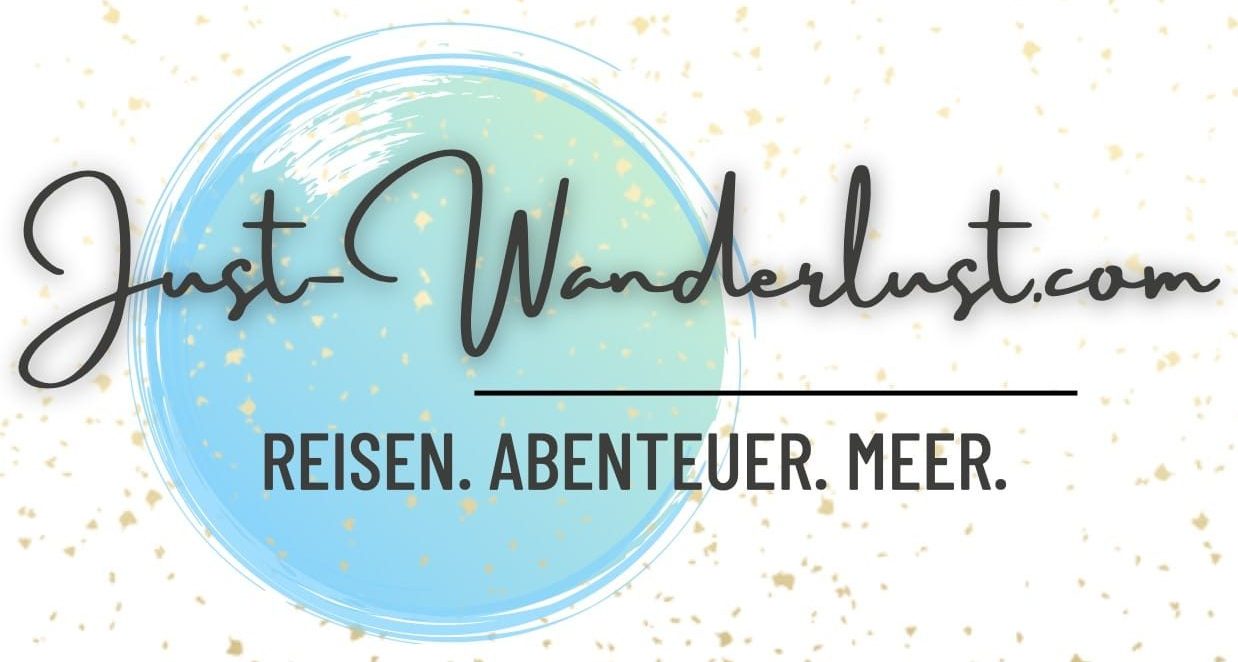










Have you tried to see what happens to the watch when you accidentally go below 44m for a short amount of time?
The app will stop showing decompression stops and will no longer let you end the dive safely. Yes, you're not supposed to go deeper than 40m, but if it happens for whatever reason then the app will stop doing anything but show your current depth and a red warning. No more safety stop warning, no more you are ascending too quickly warning.
I think this is unfortunate.